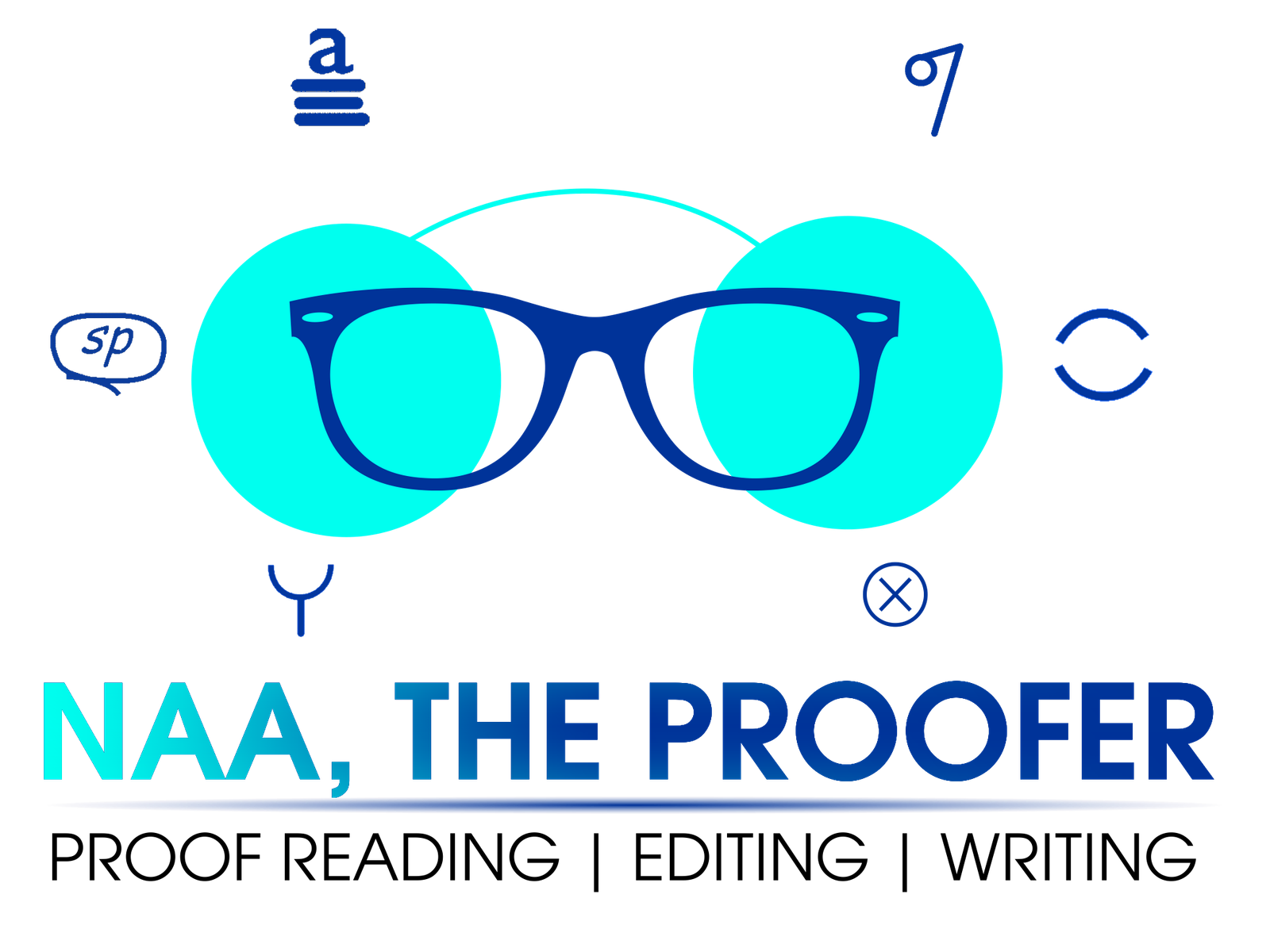EMAIL ETIQUETTE RULES EVERYBODY NEEDS
You may wonder why emails should have rules. After all, you communicate via emails every day in your professional life without any complaints from correspondents.
Just as there are rules governing every sphere of life, emails are no exception. However, a lot of professionals are oblivious to these rules and are prone to making embarrassing errors which may cause critical professional consequences. This post outlines some of the most important email rules every professional should know.
- Professional Email Address
You should always have an email that allows a recipient identify you at a glance. Your email address should convey your name—this helps the recipient know whom exactly they are communicating with. In the case of working with for a company or even yourself, ensure that you use your professional email address for work-related correspondences.
- Professional Salutations
No matter how relaxed your writing is, or how cordial the relationship between you and your correspondent is, it should not impact on the salutation in the email. Avoid laid-back expressions like ‘Yo Team!’, ‘Hey guys’, ‘Hiya’ etc. Desist from shortening people’s names, unless they categorically asked that their names be shortened. For instance, if a correspondent is Deborah, do not shorten it to Debbie or its variants unless you have been asked to. It is ‘Dear Deborah’, not ‘Yo Debbie’; or ‘Hello Richard’, not ‘Hey Dick’.
- Clear Subject Line
Your subject line should summarise the purpose of the email. Avoid vague subject lines like ‘Good Morning’, ‘Hello’ and use subject lines like ‘Presentation Date Changed’, ‘Suggestions for Venue’.
Professionals are busy people and do not accord the same priority to every email they receive. Hence, most professionals decide to open or not open emails based on the subject line. If you want your email attended to in time, you should be more direct with your subject line.
- Email Confidentiality
Every message sent electronically leaves a trail and emails are not as confidential as you think they are. Whenever you send a mail or a message, assume that others will be in the know of the contents of your mail and act accordingly. Do not write anything that may ruin you or others. Emails are easily shared with third parties; in other words, do not write anything you wouldn’t want someone else to see.
- Tone Control
Tone is a very powerful feature in writing and it is prudent that you have absolute control of your tone, especially in writing emails. Tones can be misread outside the context of facial expressions and vocal cues which are present in speech. For instance, in a bid to convey a serious tone, it is easy to come off as snappy and curt. On the other hand, in a bid to seem pleasant, your reader might read ‘flirtatious’ in your writing.
- Using the ‘reply all’ feature
Desist from using the ‘reply all’ feature unless everyone on the list is required to receive that email. Ignoring emails can be annoying and so is copying people in emails that have nothing to do with them.
- Use humour sparingly
In a corporate exchange, it is advisable to omit humour out of emails, even if you know the person very well. You might not know the mood of the recipient at the time and how your humour may be lost in translation in the absence of the right tone or facial expressions. Also, cultural differences may cause misinterpretation of jokes—something perceived as funny to you may be offensive in writing. To be on a safer side, avoid using humour in professional settings.
- Acknowledge all emails
It is common knowledge how difficult it is replying to all emails, especially when a barrage of emails pours in every few minutes. Nonetheless, it is important that you try to reply to every email message – even those that are accidentally sent to you. If the sender is expecting a reply, for instance, you should let them know they have the wrong address.
- Adding recipient’s email address
One precaution to take when dealing with professional emails is ensuring that you do not send the wrong email message to your recipient(s). This is best way to do this is by adding the recipient’s address after the message has been written, proofread, and ready to be sent. Even when you are replying to an email, you should delete the recipient’s address and add it when your message is ready to be sent.
- Include a signature block
Apart from adding publicity about yourself in the signature block, you should provide your recipient with some information about you. This usually entails your full name, your title, your company name, and contact information (phone number). Do not be extra with it by adding artworks (sans logos); maintain one font style, size and colour as used in the rest of the email.
- Usage of exclamation marks
Be cautious with the use of exclamation marks in your email messages. You should try not to use it at all, or if you must, only use it to show excitement. Do not get carried away with the use of exclamation marks lest you appear puerile or too emotional.
- Proofread
Mistakes in your professional email messages can incur serious repercussions; they will not go unnoticed by recipients. Re-read your messages and do not rely on spellcheckers. Read them out loud to yourself—this is the best way to police your tone. Do not end up like a colleague who sent an email with the word ‘pubic’, instead of ‘public’. In your proofreading, proofread the recipient’s email address to ensure the right recipient has been selected.